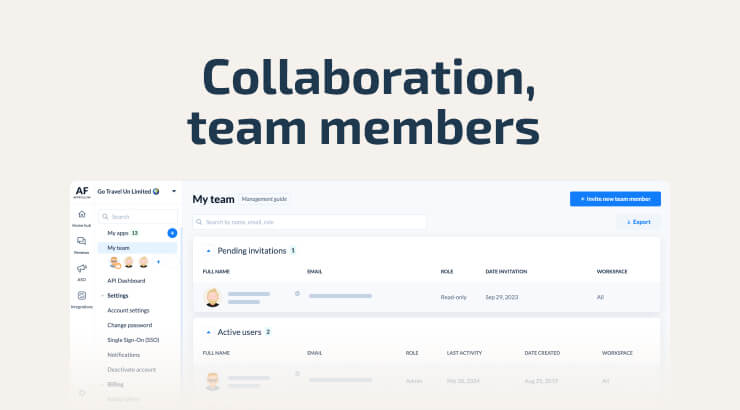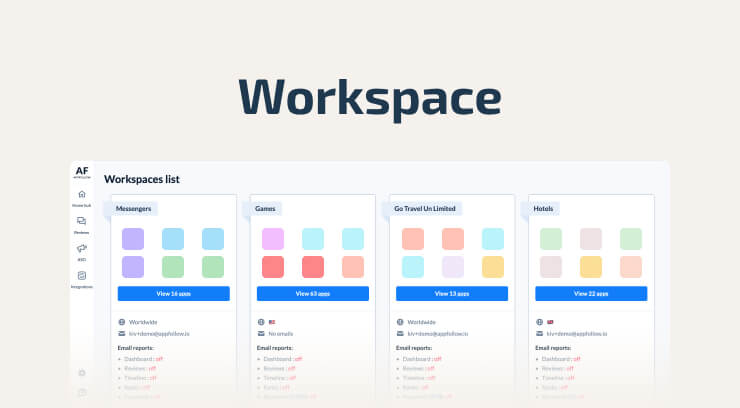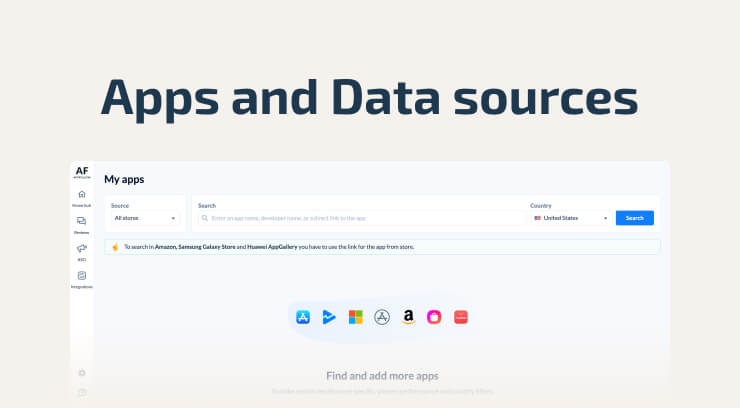Lesson #4
Explore AppFollow: ASO Data Collection Times
ASO Data Collection
Understand the rhythm of data updates to enhance your app analytics journey with the Organic Dashboard. Take a look into Channel Analytics for user engagement insights and explore Keyword Tracking for effective keyword research.
Organic Dashboard
Organic Dashboard shows key metrics like the App Reputation Index (overall health) and Search Visibility Score (discoverability). Get insights into Total Downloads and grasp how your app is seen globally with details on keyword performance and search traffic.
The Organic Dashboard offers fundamental information like 'Total Ranked Keywords' and 'Category Ranking Summary,' collected from public pages. To enhance your decision-making with advanced tools such as downloads data and conversion rates, you'll need to set up the ASO data connection for your App Store and Google Play apps.
Our page data gets refreshed once daily, early in the morning for the European time zone, ensuring that the latest information is readily available for your workday.
Countries available on ASO Dashboard for both App Store and Google Play
The countries that are available on the ASO Dashboard for both stores:
United States, United Kingdom, Canada, Australia, France, Germany, Italy, Russia, Spain, Brazil, Mexico, China, Japan, South Korea, Portugal, India, Sweden, Netherlands, Saudi Arabia, Taiwan, Indonesia, Malaysia, Vietnam, Poland, United Arab Emirates, Ukraine, Czech Republic, Israel, Norway, Denmark, Croatia, Greece, Hungary, Finland, Romania, Egypt, Qatar, Switzerland, Turkey, Chile, South Africa, Thailand, Jordan, Philippines, Cambodia, Singapore, Kazakhstan, and Ireland.
Channel analytics
For ASO pros who've started to adopt the Channel Analytics Tool by AppFollow, the ASO Report data connection for App Store and Google Play apps opens avenues for in-depth insights.
Explore calculated conversion rates, historical data, and analyze app performance over various time periods and locations. Delve into app metrics, optimize for increased downloads, and fine-tune ASO strategies by focusing on individual traffic channels.
The Channel Analytics page pulls data directly from the consoles, and updates occur nightly, aligning with the European time zone. This ensures that the information is consistently refreshed, offering you the latest insights into app performance and analytics.
Keywords tracking
The Keyword Tracking tool is a valuable asset for keyword research and optimization. It consolidates all ranked keywords for the app, allowing you to create a semantic core and monitor keyword positions on one page.
The foundational data on the Keywords Tracking page such as "Keywords Rank" is sourced from open channels and undergoes a daily update during midnight in the European time zone. The updating process may extend up to 6 hours, ensuring the incorporation of all essential data throughout the night.
The calculated scores such as "Popularity," "Difficulty," and "Effectiveness" rely on data from open sources, undergoing updates every two weeks. Keywords Live Ranking retrieves data from open sources every two hours. For Keywords Spy and Search Ads Recommendations, the data is sourced from open channels and gets updated once daily.
Checklist
Here's a checklist of actions you can try in your AppFollow account:
App Analytics Mastery
- Grasp the essentials of app optimization.
- Explore scores and metrics like App Reputation and Conversion Rates.
Explore Organic Dashboard
- Check App Reputation and Downloads metrics once the ASO Report data connection is enabled for App Store and Google Play.
- Navigate through Channel Analytics for user engagement insights.
Understand Data Collection
- Be aware of data update frequency (e.g., nightly updates for the European time zone).
- Check scores like Popularity, Difficulty, and Effectiveness.