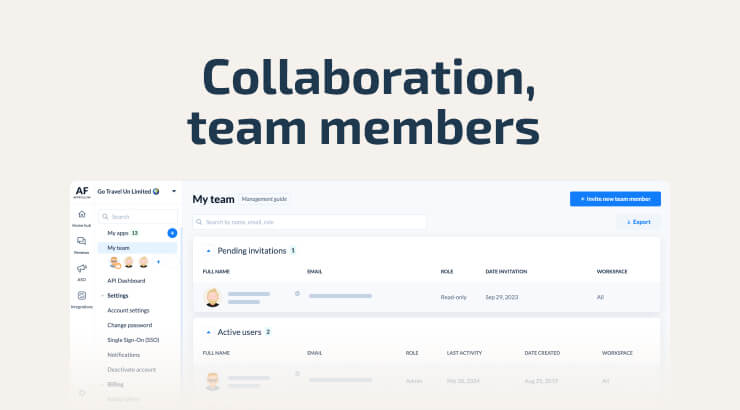Lesson #2
Explore AppFollow: Adding and Overseeing Apps
Understanding App Monitoring
This lesson is about the process of adding and monitoring apps using AppFollow. Our aim is to empower you with the tools to gain valuable insights from user reviews, ratings, and competitor activities.
Upon adding an app, you gain the ability to monitor a spectrum of crucial aspects, including:
- Understanding app evolution with app metadata and app version history.
- Getting user perception insights from average rating trends.
- Empowering your business with user engagement interaction by responding to app reviews.
- Optimizing search visibility with comprehensive information about keyword positions and historical trends.
- Enhancing app discoverability strategies with the help of ASO (App Store Optimization) metrics.
By the end of this lesson, you'll be well-versed in navigating AppFollow's features to enhance your app management and optimization strategies. Let's delve into the details!
Data Sources and Stores Supported by AppFollow
| Meta data | Ratings | Reviews | Reply to reviews | ASO | |
| App Store | ✅ | ✅ | ✅ | ✅ | ✅ |
| Google Play | ✅ | ✅ | ✅ | ✅ | ✅ |
| Microsoft | ✅ | ✅ | ✅ | No | No |
| Huawei | ✅ | No | ✅ | ✅ | No |
| Samsung | ✅ | No | ✅ | ✅ | No |
| Amazon | ✅ | ✅ | ✅ | No | No |
Got ideas for more stores or features in AppFollow? We want to hear from you. Share your suggestions through our public roadmap form, and let's make AppFollow even better together.
Adding Apps to Your AppFollow Workspace
Whether searching apps by name or tracing their URL, you hold the key to unlock AppFollow's possibilities.
- Navigate to your Workspace and click "Add New".
- Choose the store or stick to "All stores".
- Enter the app's name in the search box or cast the direct URL address.
- Click "Search" and then "Track" your chosen app.
Special recommendations:
- For searching Apple TV Apps, use this special command "appletv: [name of the app]" in the search field.
- Together with Amazon apps, you can track Amazon products in AppFollow, simply search the Amazon product by its direct URL.
What to do if you can't find your app:
- It might not be launched yet.
- Limited availability in certain countries or regions, please try to search the app after switching the search to another county.
- Try pasting the app's URL in the search field if needed.
Adding and Monitoring Competitor Apps
Peek into their ASO strategies, compare performances, and stay ahead with real-time updates.
To begin tracking a competitor app, please follow the same steps as you would for adding a regular app, but click "+ Add as a competitor" beneath the desired app.
Explore competitor apps across various pages in AppFollow:
- Organic Dashboard (public data only)
- Downloads by keywords (public data only)
- App Update Timeline
- Featured Timeline
- Keyword Tracking
- Keyword Spy
- Search Ads Recommendations (iOS only)
Note: Data source connections are not available for Competitor Apps. Add the app as your own regular app to set up data source connections for replying to reviews or tracking app performance metrics from the app developer console.
Checklist
This checklist ensures a focused and hands-on approach to mastering the adding and monitoring apps in AppFollow.
Strategic App Incorporation:
Incorporate your app and competitor apps into a workspace. Witness the dynamic metrics unfold – from reviews to ratings – facilitating data-driven decision-making.
Analytical Exploration:
Explore essential pages like Reviews feed, Ratings chart and Organic Dashboard. Navigate through timelines to discern intricate app development trends.
Competitive Analysis Framework:
Develop a comprehensive understanding of competitor app monitoring, strategically assessing and benchmarking your app's performance against industry contenders.