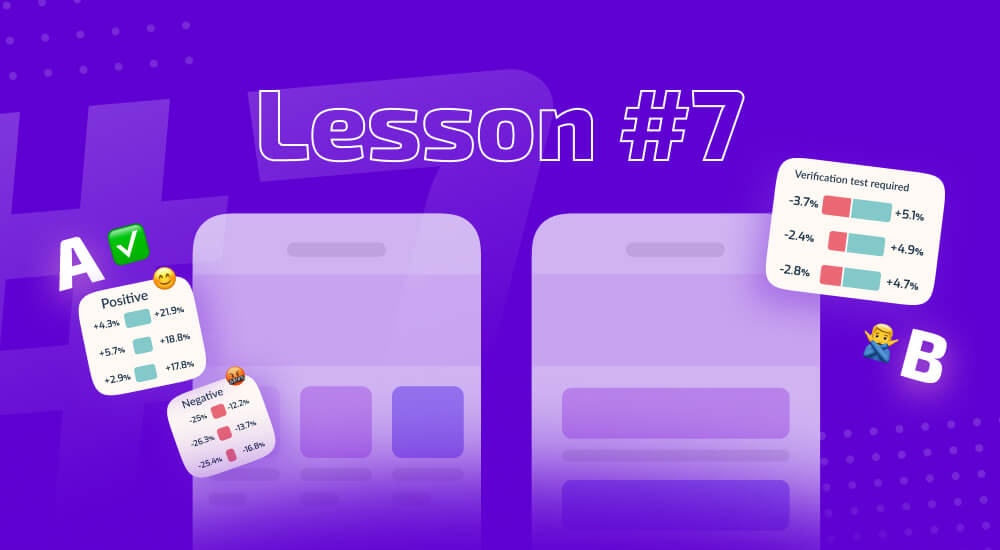ASO Vault / Lesson #5
App Store Differences: Why Using the Same Data for the App Store and Google Play Is Bad for Your ASO
Intro
Our AppFollow users often share the same question: can you copy and use the optimizations performed for the App Store to Google Play? If we’re to give a short answer — that’s not a good idea. You shouldn't use Google Play optimization in the App Store either :). Why don’t we take a closer look at this interesting question in this short app store optimization guide?
Text metadata
Difference 1: Character Availability and Indexed Data Differences
To begin with, both app stores have different technical specifications, such as textbox character restrictions.
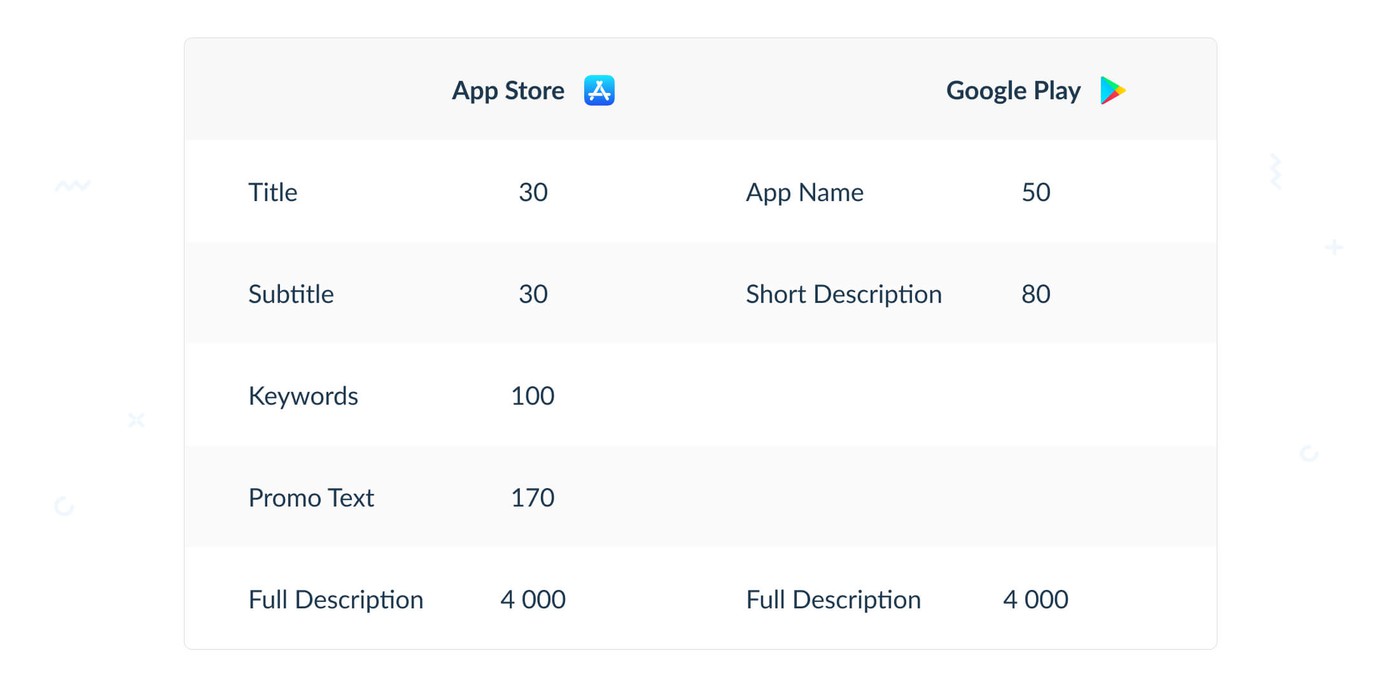
Note that not all the text fields affect search indexing: in the App Store, the full description and App Store promotional text are not indexed within the store itself, and on Google Play, the full description is involved in the app indexing process.
From this fact, we can deduct that from the technical side of the issue, it’s impossible to approach the app optimization in both stores with the same set of text metadata in a way that would be appropriate for the indexing process.
Difference 2: Search Algorithm
Now let's take a look at the inner workings of the app stores’ search algorithm.
The App Store indexing algorithm parses individual words from all three text fields (App Name, Subtitle, and the keyword field), and then employs combinatorics and enumeration to collect combinations of queries. I.e: in the case of the Viber app, not only individual words will be indexed, but also “video calls”, “text messages”, “video chat”, etc.:
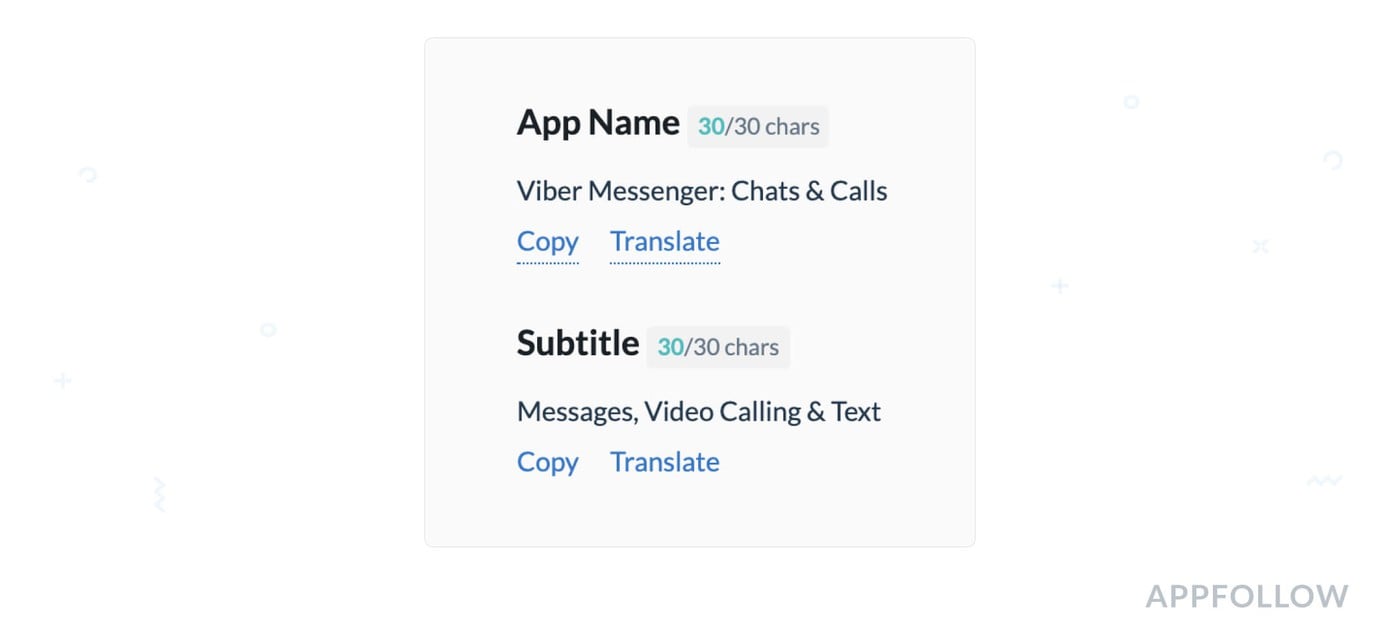
Source: appfollow.io
Be sure to avoid adding duplicate words for your App Store texts. The word repetition doesn’t boost the indexing capabilities for a given query. For example, the 9GAG app duplicates the combination “lol pics & gifs” in the title and short description.
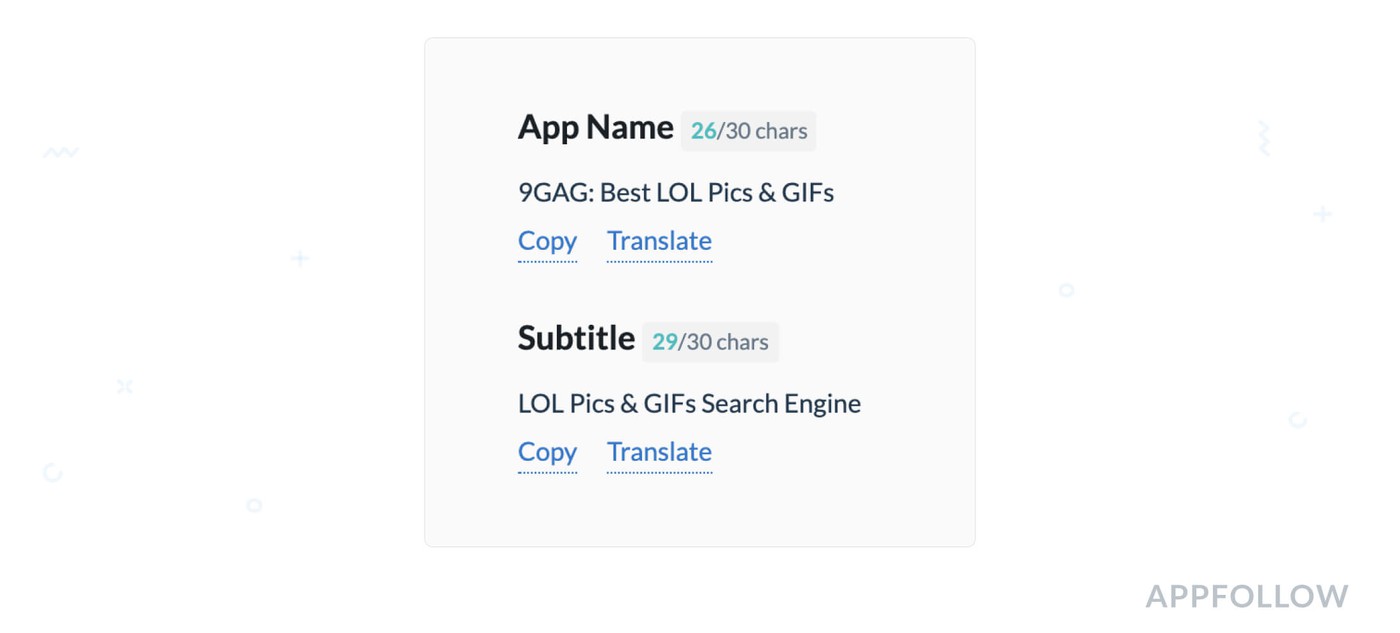
Source: appfollow.io
The phrase in the subheading isn’t necessary for keyword indexing, meaning it can be replaced and saturated with other popular keywords covered by the app’s topic (“daily”, “funny”, “memes”, etc.).
Note that text metadata optimization also affects view-to-install rate conversions. Should you try to cover all the available regions, we recommend using localized data for the Title and Subtitle (since these are the visible data). The hidden keywords field allows using keywords in different languages.
During the keyword search, (See lesson #3), it’s important to rely on indicators of their popularity in a given region. For a large number of countries (for instance, Slovakia, Hungary, etc.) the number of popular queries in English can be significantly higher than the number of queries made in the local language. Thus, in order to increase search visibility, all popular keywords can (and should) be used in the keyword field, regardless of the language.
The Google Play algorithm has a different principle of operation: it iterates through the entire array of text, recognizes it by meaning, highlights key queries as words and phrases, and the number of their mentions. It can even identify the meaning and style of the text as a whole. For the Google Play algorithm, the frequency and repetition of the most relevant keywords are important (it’s also important to maintain balance and prevent keyword spam in the metadata). Consider this carefully when attempting to optimize for Google search.
For instance: in the case of English language texts, we recommend checking the level of “nativeness” of your description in the Google Natural Language tool. It will help you determine how clearly and correctly the Google algorithm can understand your text. The higher the Sentiment Score, the better the description will be indexed in the store.
Sentiment Score is a Google term that displays the perception of the text. The higher the score, the more natural (understandable for algorithms) the text is.
The App Store algorithm has its own vast base of accumulated keywords that were ever included in the text metadata by application developers. By making new queries, you contribute to the database.
The Google Play search algorithm is based on the Google search engine: it constantly analyzes tons of data on the web and is practically unlimited in its capabilities.
Therefore, in Google Play, we can make the search request with "asdfgh" and get some apps shown in the search while in the App Store you won’t get a result.
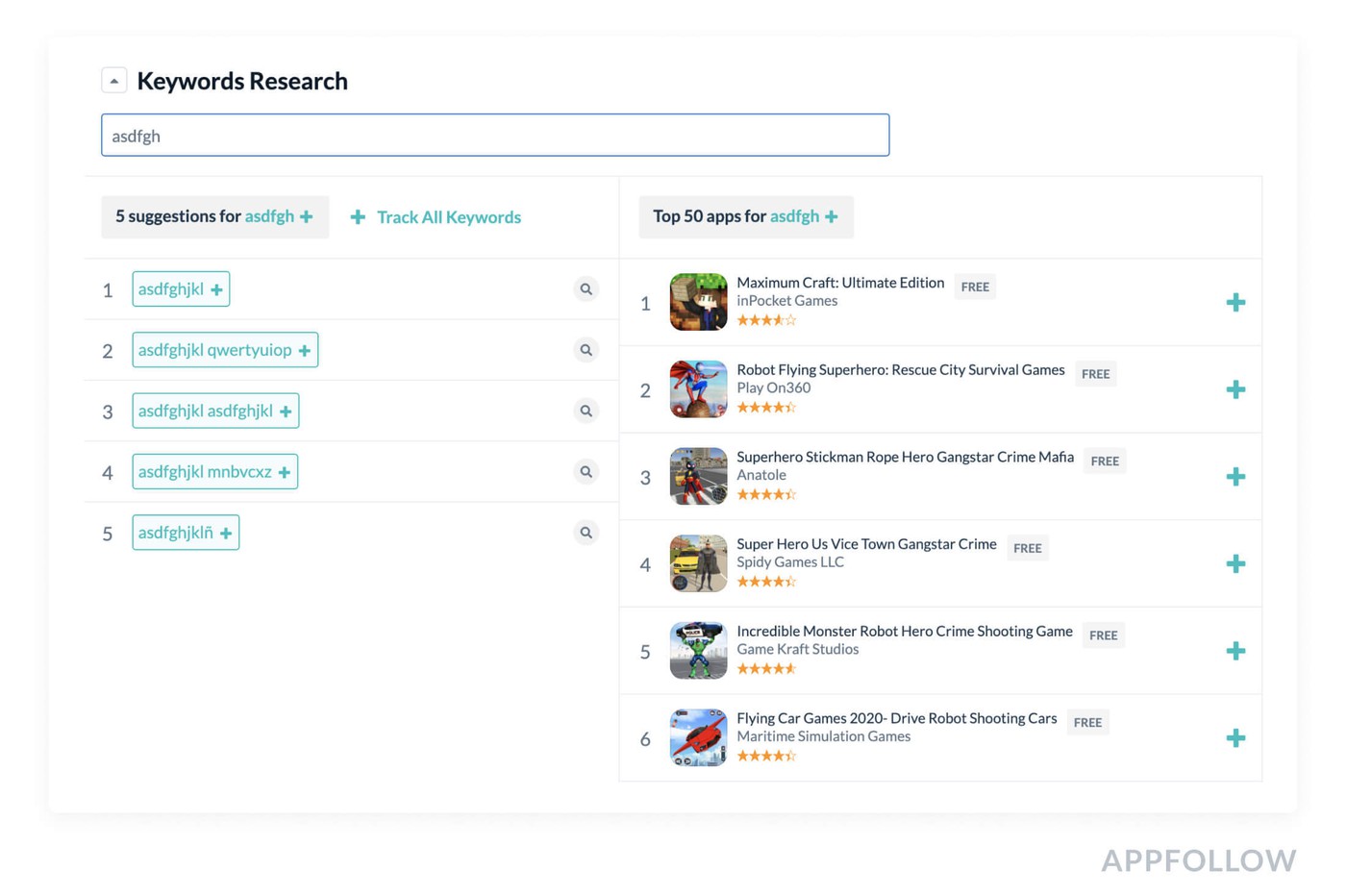
Source: appfollow.io
App stores also have different ranking factors.
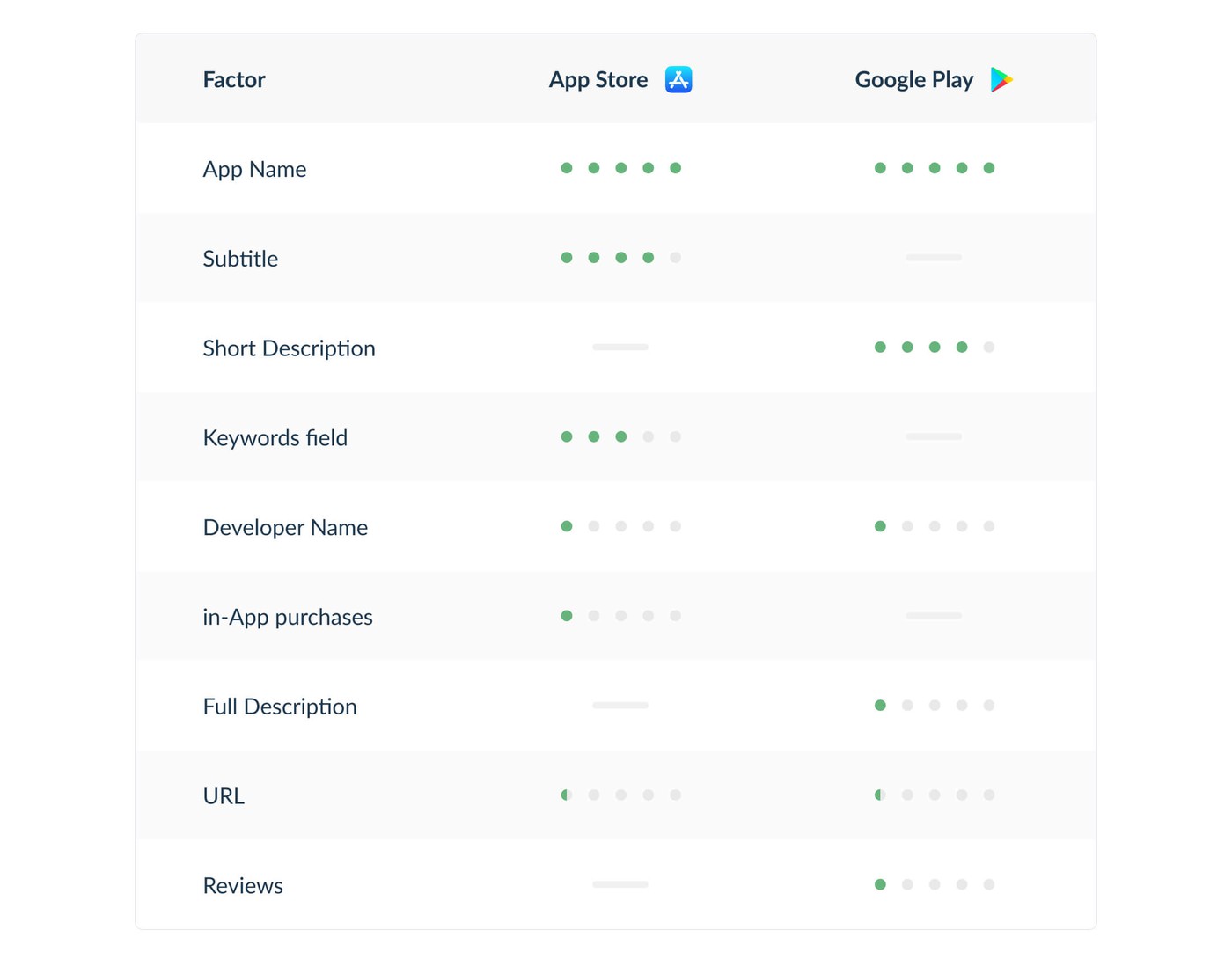
During the keyword collection for your semantic core, keep in mind that it’s important to collect keywords for each platform separately. Depending on the app store, different queries may have different popularity. For example, the keyword “live wallpaper for iphone” has a popularity index of 36 in the US App Store and just 6 on Google Play.
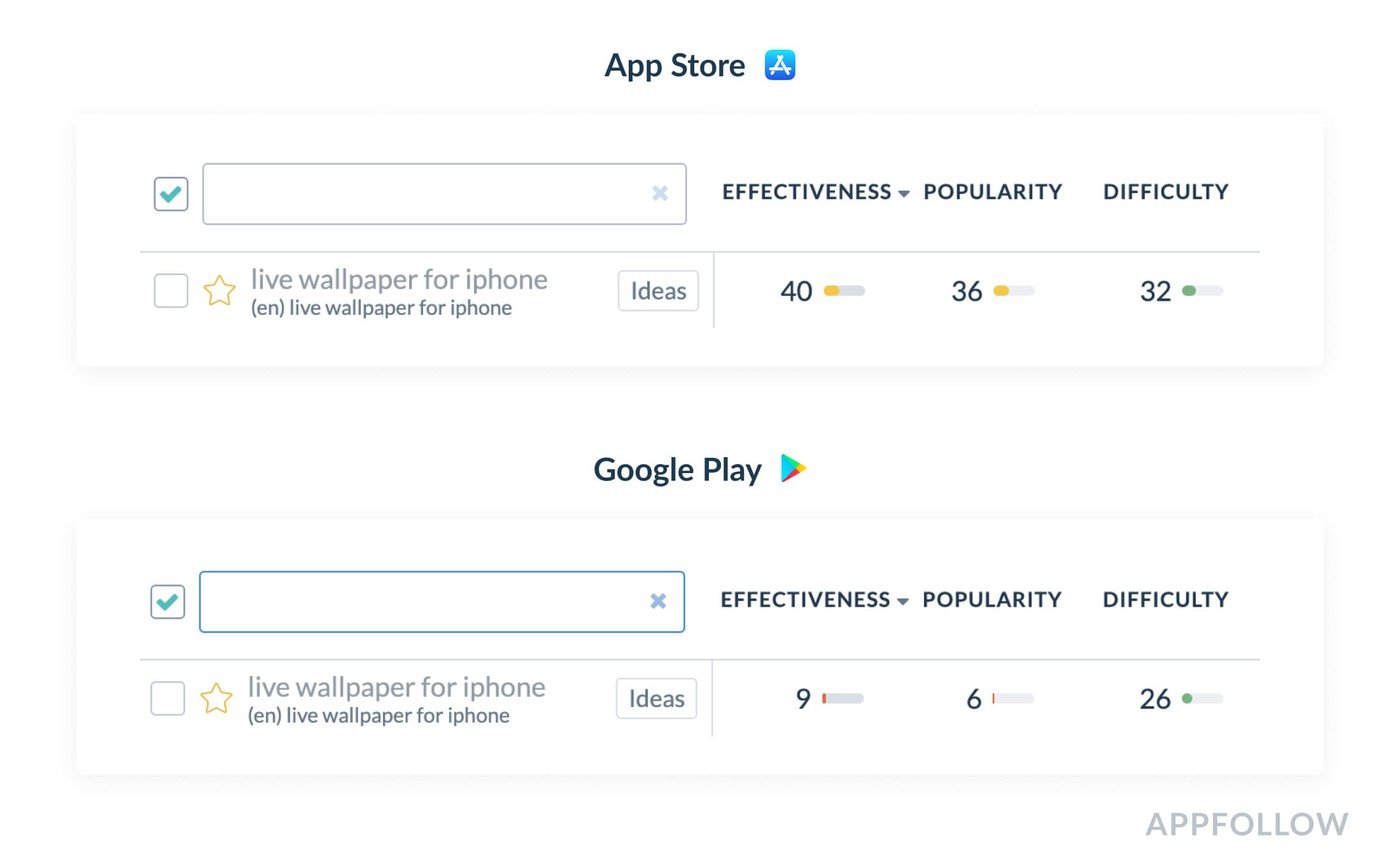
Source: appfollow.io
Thus, by re-using keywords from the App Store in Google Play, you will get about ⅓ of the result you would otherwise get by working on both platforms separately.
Localizations
Difference 3: Availability of languages for localization
The App Store has some country restrictions and isn’t universally available. There are 38 locales that provide access to 175 countries. Not every country with access to the App Store has its own locale. For example, an App Store is available in Lithuania, but the locale that covers that country is English (UK).
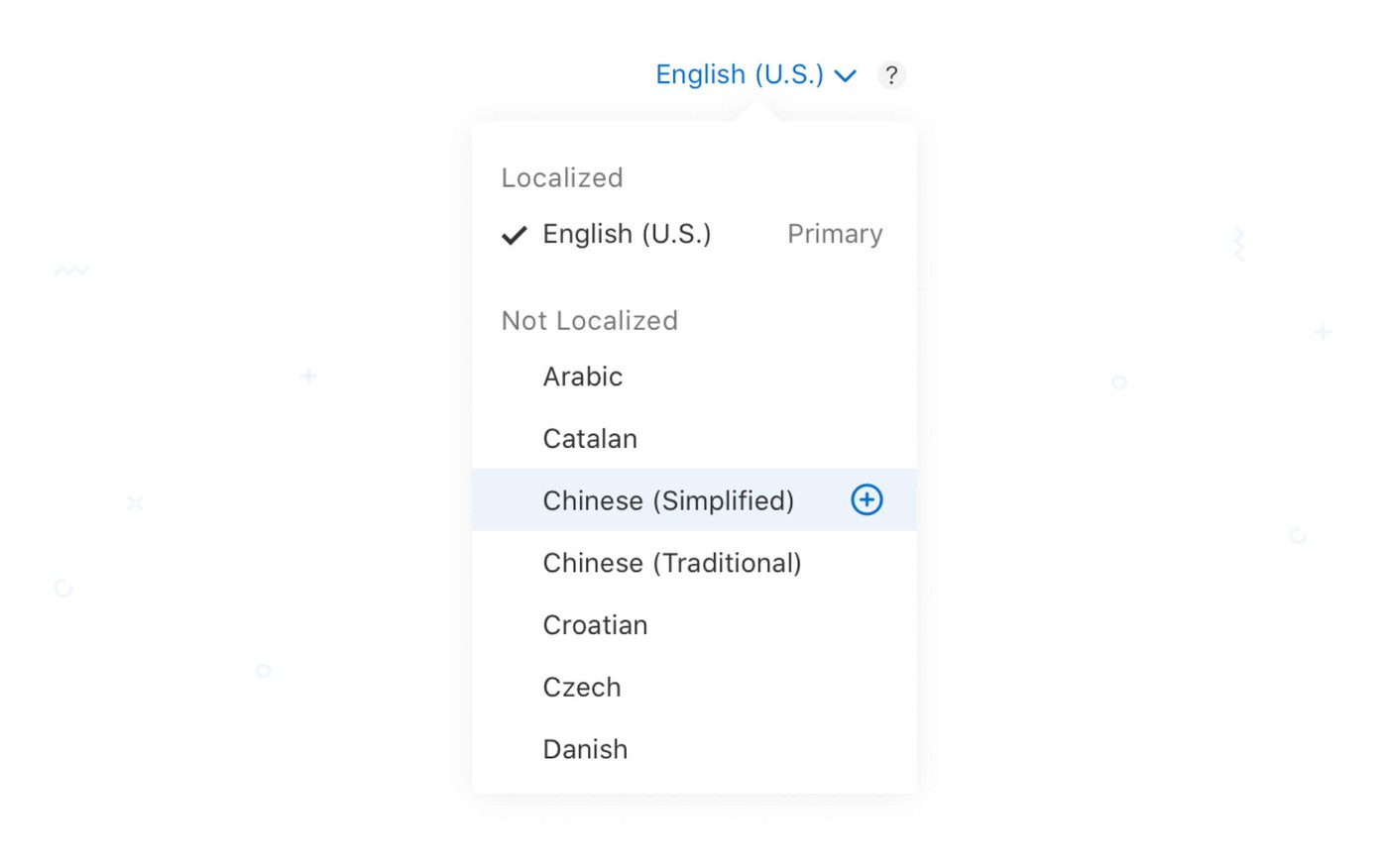
Source: App Store Connect
There are cross-localizations in the App Store — the key queries from one localization can cover more than one country. English (UK) localization is the most accessible and covers 153 countries. A complete list can be found here.
Google Play, on the other hand, is bound to the language: each country has its own language locale. For instance, for Great Britain it’s en-GB. Many countries where it’s customary to communicate in multiple languages have multiple language locales. In the USA, en-US and es-US localizations are available.
The optimization takes place for the given region but in the desired locale. If the user has a locale that is not used in your optimization, the data will be displayed from the default locale. What’s more, if the languages differ (for example: the default locale is en-US, and the user is from Germany), the default short app store description will be automatically translated into the language the user needs. This is another reason to do localizations for all key markets yourself, as the Google translation can change the meaning of the original in a big way.
Graphics data guidelines
The graphic data in the app stores, in general, doesn’t differ much: in both stores, you can add icons, screenshots, and videos.
The only difference is the Featured Graphics in Google Play (in the Russian translation of the console — Description picture). This banner is visible to the user if a promo video is used on the application page and during featuring.
A feature graphic is a freeze-frame for all videos and, provided that the user has auto-play disabled, it will be displayed in the app store. The feature graphic is important to keep in mind, as a freeze-frame selected directly from YouTube will not be the cover of your video.
Read more about the content features of store requirements for videos in the paragraph “Difference 5: Visual content”.
Speaking of the display of graphic data, it should be mentioned that the App Store and Google Play have one more significant difference: the ability to customize the icon. While on Google Play you can create your own unique icon for each region/locale, taking into account all the features of the region, there is still no way to customize the icon in the App Store. Screenshots, videos, text data can be filled in each locale separately. The icon will always be common for one application, however.

Now that we know how app stores differ in terms of displaying graphical data, let's look at the graphics requirements themselves.
Difference 4: The technicals
The dimensions and specifications for graphical metadata vary from store to store. All graphic elements actually differ in their technical parameters. For example, you will not be able to upload an icon from the App Store to Google Play: in addition to the difference in size, in the App Store it is necessary to use an icon without an alpha channel, and by Google Play guidelines, an icon must contain an alpha channel.
App store screenshot guidelines are also different: to publish an app release in the App Store, you must have 2 different (in size) sets of screenshots that clearly fit all the technical requirements, while on Google Play, screenshots meant for Android smartphones are displayed on the tablet (and vice versa). The size of screenshots can be almost anything — due to the variability of Android devices, Google only puts a limit on the minimum/maximum size.
You can find out more about the technical characteristics of the graphics in the official app store marketing guidelines — the App Store, Google Play.
Difference 5: Visual content
The difference between the App Store and Google Play validation is that in the App Store, all metadata is manually validated by moderators. On Google Play, manual checking is still selective, and most updates are checked with the help of AI.
Note: Judging by the increased time required to approve metadata updates and the type of rejections that follow, there is a hypothesis that Google is actively switching to fully manual moderation.
It’s important for Apple that app page creatives have a quality design and display the real interface of the app, so you will never see apps with this design in the App Store. The App Store is a store for everyone, both for adults and children (there are no age restrictions for applications), so there are nuances that should be considered when creating screenshots.
It is not allowed to use these kind of topics both in illustrations and in photographs:
- Scenes of violence (fights, murders, blood);
- Inappropriate content (alcohol, smoking, drugs, nudity, profanity);
- Firearms (complete prohibition);
- Edged and fictional weapons (if they are aimed at the viewer, not holstered or strapped behind the back);
- Other kinds of vehicular/special guns and cannons (if they are aimed at the viewer);
- And even more restrictions
Google Play has clear filtering for children's (family) content and there’s a separation by age restrictions. Therefore, unacceptable elements of the graphic content elements are direct violations of the Google Play Developers Policy:
- Sexual content;
- Discriminatory speech, bullying, threats;
- Violence;
- Marijuana, alcohol, and tobacco.
- Use of copyrighted intellectual property;
- Misleading (due to vague wording in the Developer Policy, it is unclear what that really entails, as it’s not supported by visual examples).
The App Store and Google Play requirements for video design and content also differ. In addition to certain technical requirements, according to Apple's guidelines, the video must reflect the real interaction of the user with the application, that is, the real interface of the app and the navigation process inside. This format is called Screencast. Despite the fact that these are the official wishes of Apple in the video format, many developers manage to get through the reviews with more interesting animated video options that include only elements of interaction with the application interface.
On Google Play, the requirements are much lower for the video content and it’s format:
- Do not violate Youtube publishing rules;
- Do not include elements of monetization in the video;
The rest of the requirements are in the format of "recommendations”. For more details, see the Google Play content publishing rules.
The audience
Speaking of the possible re-use of optimizations for the App Store and Google Play, it’s impossible to ignore the key differences in the audience of iPhone and Android device owners.
Difference 6: People
Let's start with the fact that there are many more Android device users in general than iPhone owners: according to statistics for 2020, only 24% of mobile device users use Apple smartphones, and 76% use Android smartphones (thus making Android app rankings that much important).
Despite such a drastic difference in the user count, iOS owners have been the most paying users for several years now. In Q3 2020, iOS users spent approximately $19 billion on in-app purchases and subscriptions, 85% more than Google Play users.
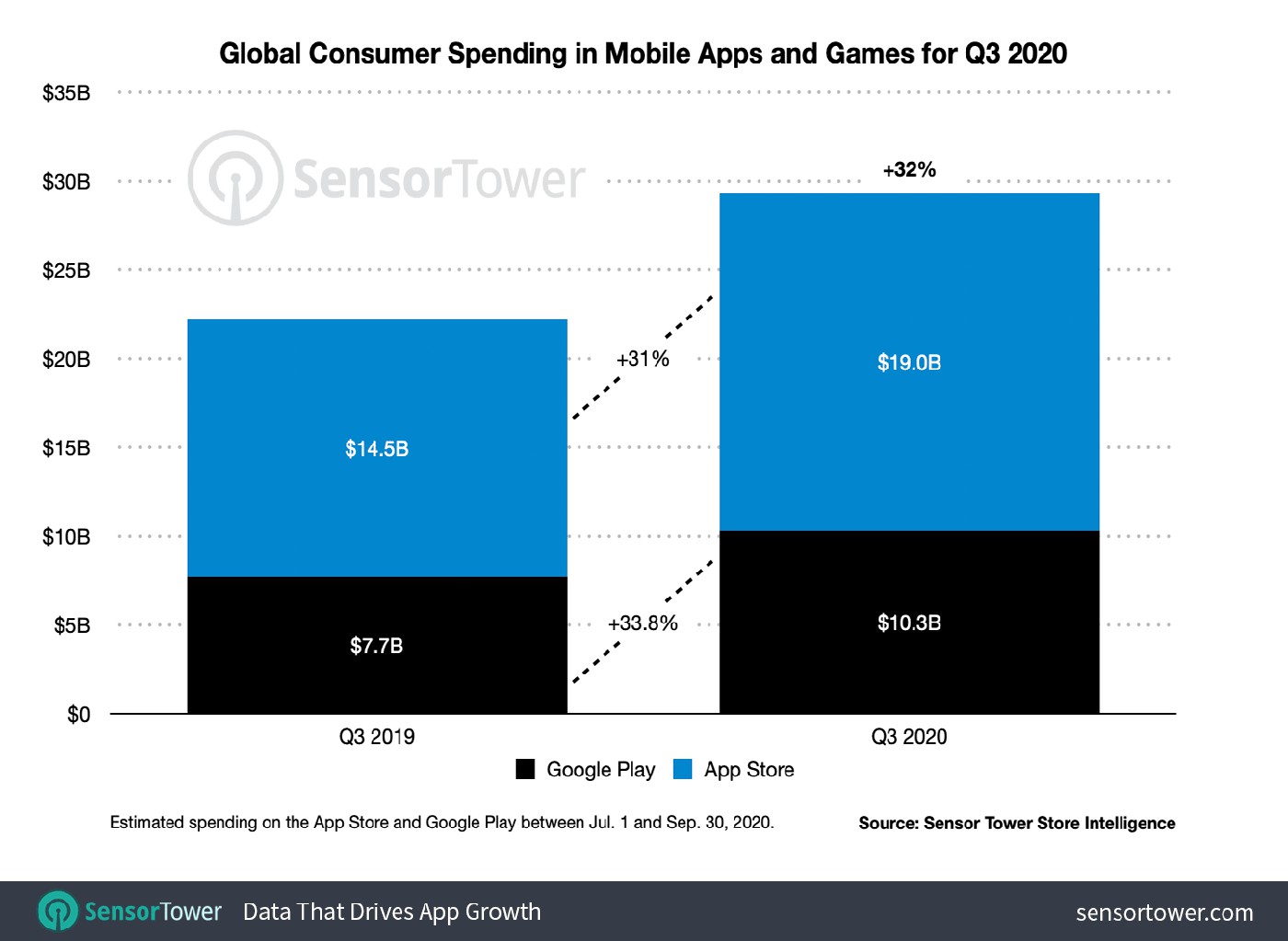
Thanks to this segmentation, developers can adjust the monetization model of their products depending on the app store: often the DAU of products on Google Play will be higher, so app monetization through internal advertising can potentially bring a greater revenue, while App Store users make more content purchases, i.e in-app purchases/in-app subscriptions.
Also, the differences between the iPhone/Android devices themselves entail differences in search queries and problems that users want to solve with mobile apps. With the release of iOS 14, there is a growing market for custom widgets that won’t be as nearly as popular with Android users.
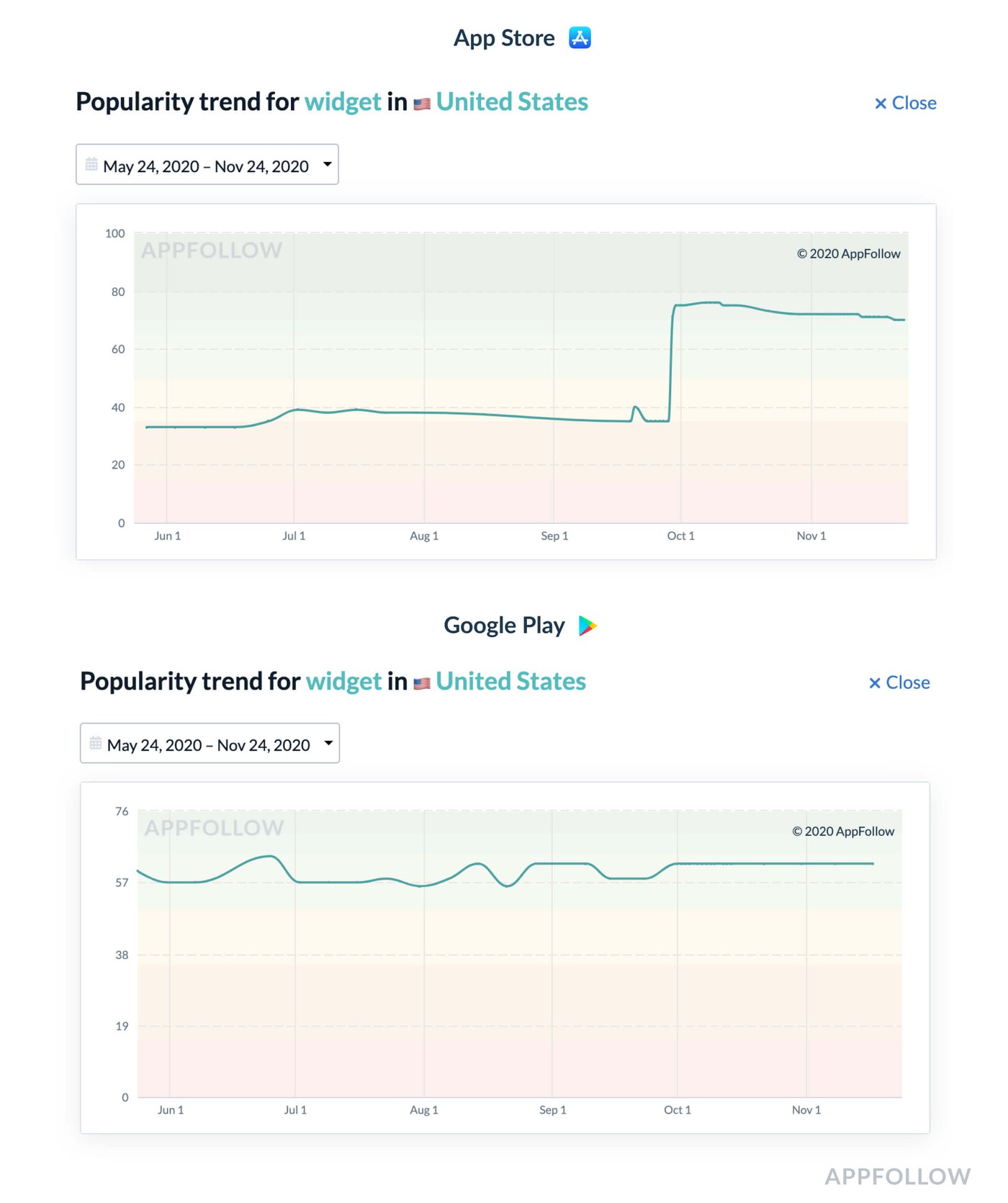
Conclusion
Despite the same core task (app distribution), both the App Store and Google Play marketing guidelines present many differences. These differences are directly related to search engine optimization — there are contrasts on almost every side of the question:
- Text metadata has different fields for indexing key queries, in where the number of characters is unique from each other, and, and as a result, the search algorithm is also different;
- The approach to localizing an app in Google Play and App Store differs at the methodological level;
- It is impossible to release the same set of graphic elements on the app page for the App Store and Google Play: both from the technical side of the issue and from the visual standpoint;
- Both app stores are used by people with unique behavior patterns;
App store optimization approach should be exclusive for each store, and the strategy of duplicating data and copying from the App Store to Google Play and vice versa will not have any meaningful effect on your organic traffic.