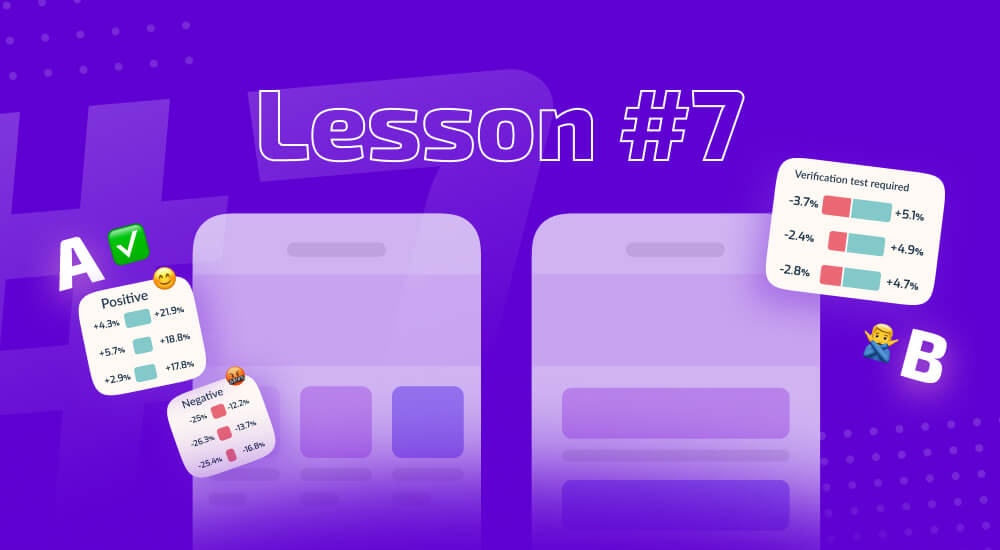ASO Vault / Lesson #6
A Guide for CR optimization: How to increase the Conversion Rate?
Intro
The primary objectives of App Store Optimization (ASO) involve enhancing an app's discoverability and optimizing its conversion metrics. In our prior publications, we've delved into techniques for enhancing an app's discoverability, which leads to increased impressions and visits to its page. Within this piece, you will gain insights into elevating the conversion-to-install rate.
Page elements affecting the conversion rate
The App Store - in the case of this store, we’re looking at the impression to install right out of the search traffic. The users are much more likely to install the app right out of the search results.
The conversion from app page views to installs is analyzed when receiving paid traffic from advertising channels. The average conversion from page views to installs for search traffic will be just over 100%. There may be fewer page views compared to app installs because it’s possible to download an app from search results, and thus, there is no point in exploring this funnel for organic traffic.
There are a number of important app page elements, but more often than not, the only information that truly matters when it comes to making an install decision is what the user sees in the search results:
- App icon
- Screenshots
- Video
- Headline
- Subtitle
- Average app rating
If your app is tightly integrated into the user’s life (bank apps, for instance), it’s crucial to pay extra attention to each one of these points:
- The number of stars in the rating
- Featured reviews
- Other parts of the landing page (app info, description, what’s new, app confidentiality agreement)
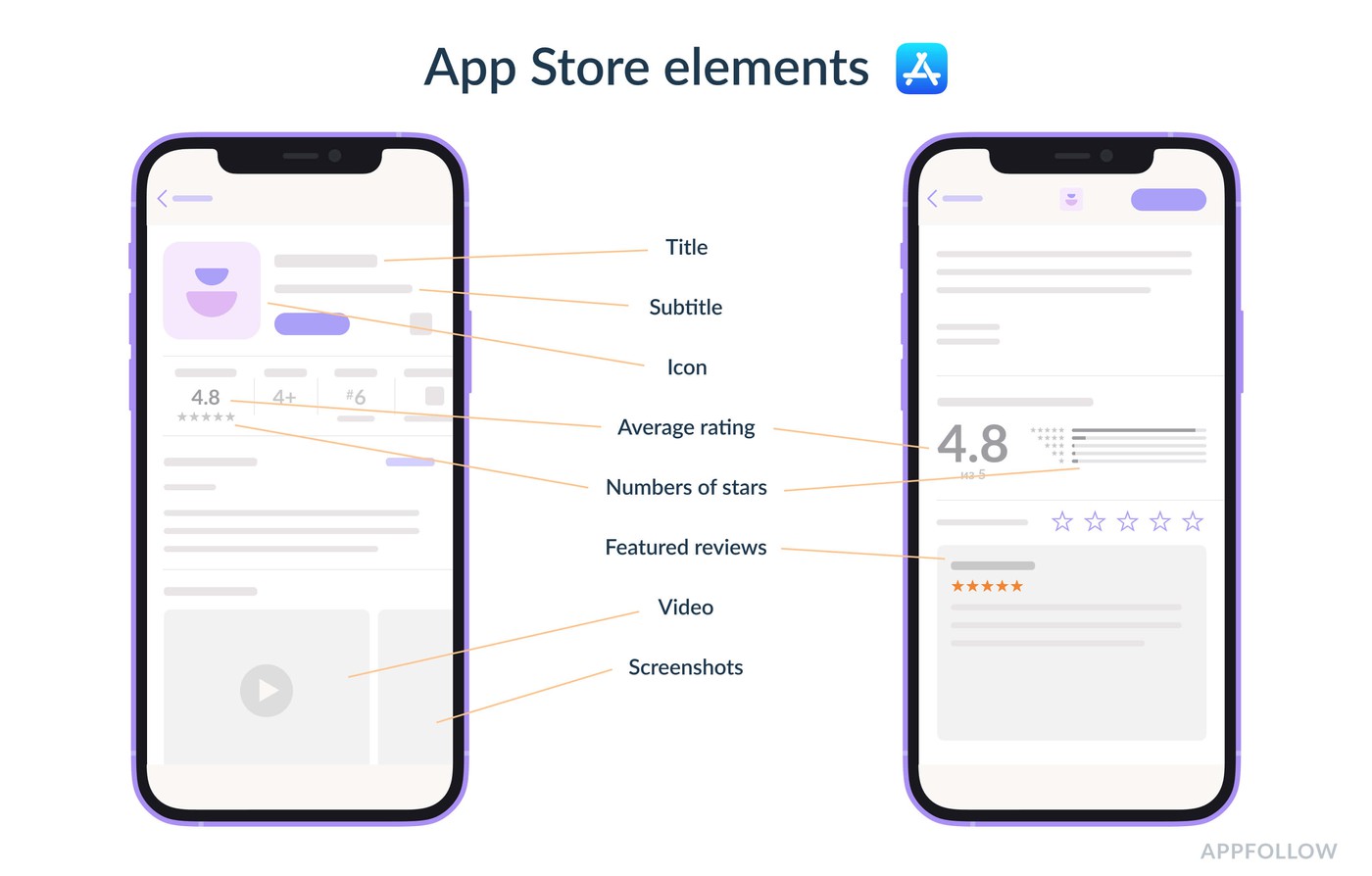
Google Play. The conversion funnel for all traffic to this app store consists of app page views and installs, as Google Play's own analytics don't provide app impression data.
The first three aforementioned conversion elements should take priority because they are visible in the search results, and are the first step for the user to make a decision to install.
The first step in the user’s decision-making process to install from search are the elements, visible in the search results:
- App icon
- App name
- Average app rating
- App size
- Number of installs
The users can see the following when searching by brand: Screenshots, Short description, Video (if auto-play is enabled), and Description image (as a video cover if auto-play is disabled).
It’s important to monitor other parameters that might influence conversion as well:
- Short description
- Featured reviews
- Other (description, app info, developer info)
The most viewed screenshots on Google Play are the first two and the first three on the App Store. If you want to make changes to screenshots, start by hypothesizing the screenshots visible at first glance at the app page.
The app description in Google Play is almost never read by users visiting the app page. Don’t be afraid to enrich the text with keywords, and don’t rush to judge the conversion rate fluctuations because of it.
At the moment, the Featured Graphics element in Google Play is visible as a video cover - when the app is featured and for all users that have auto-play disabled. If the app has no video and is not featured, this element will not affect conversion in any way, simply because this banner will not be shown in the store.
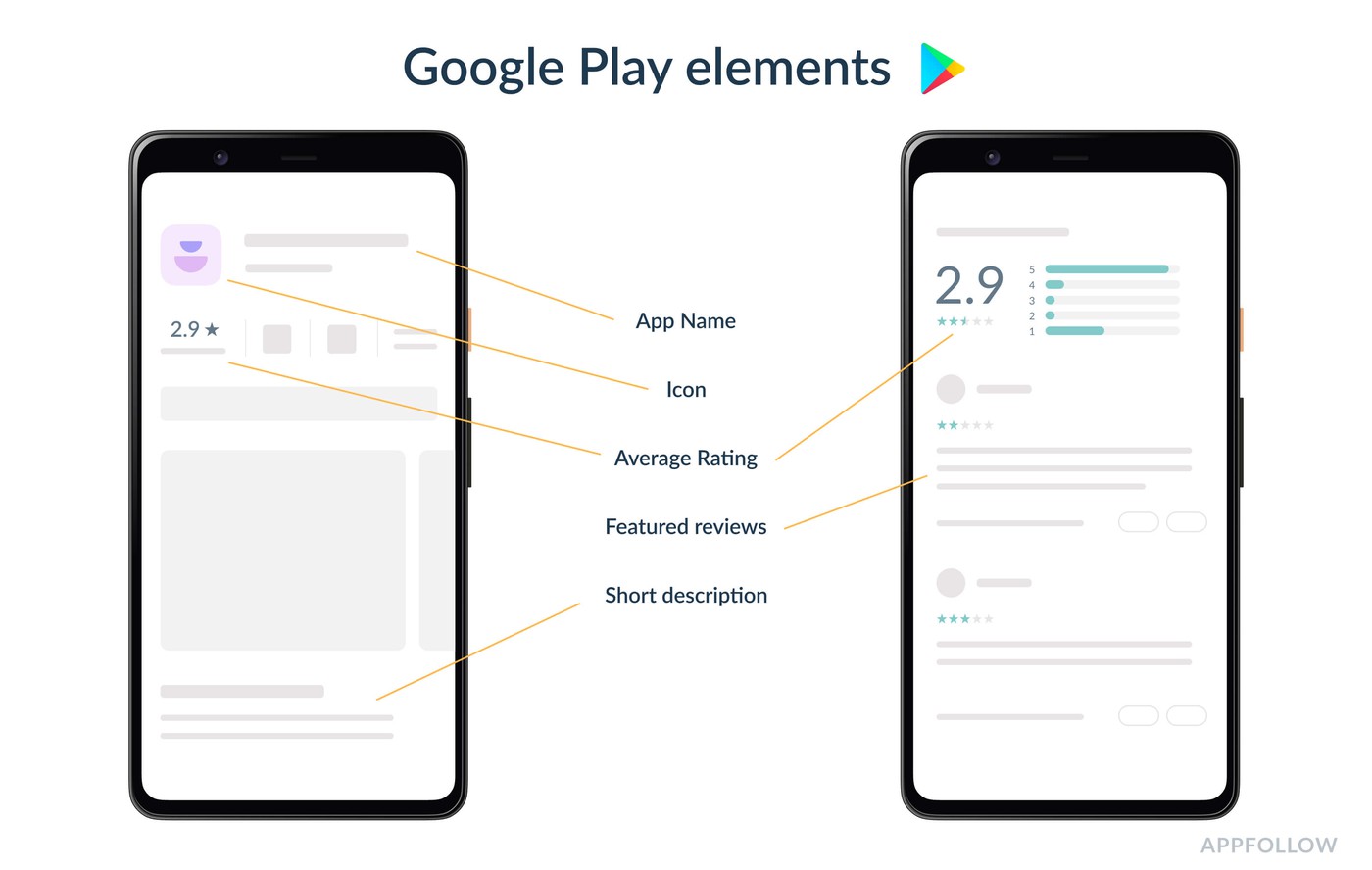
Based on the insights provided above, when it comes to the App Store, you should put an accent on the Headline, Subtitle, App icon, Screenshots, Video, and Average rating. When it comes to Google Play, the App Icon, App Name, and Average rating should get more attention.
Coming up with a hypothesis
To begin changing graphic elements, you must first formulate hypotheses for testing. But where can you get ideas to develop one?
Your competitors. Your competitor’s apps and graphic assets will help you find elements to increase your conversion rate. Track your competitors' graphical metadata updates via the App Update Timeline in AppFollow, and you will know which tactics and hypotheses of your competitors worked best. As we know, there is no silver bullet in ASO that will solve all your problems, and thus:
- Avoid copy-pasting entire elements of other apps.
- Monitor trending and niche apps (the largest publishers are sometimes too big to fail and don't care about their app pages at all).
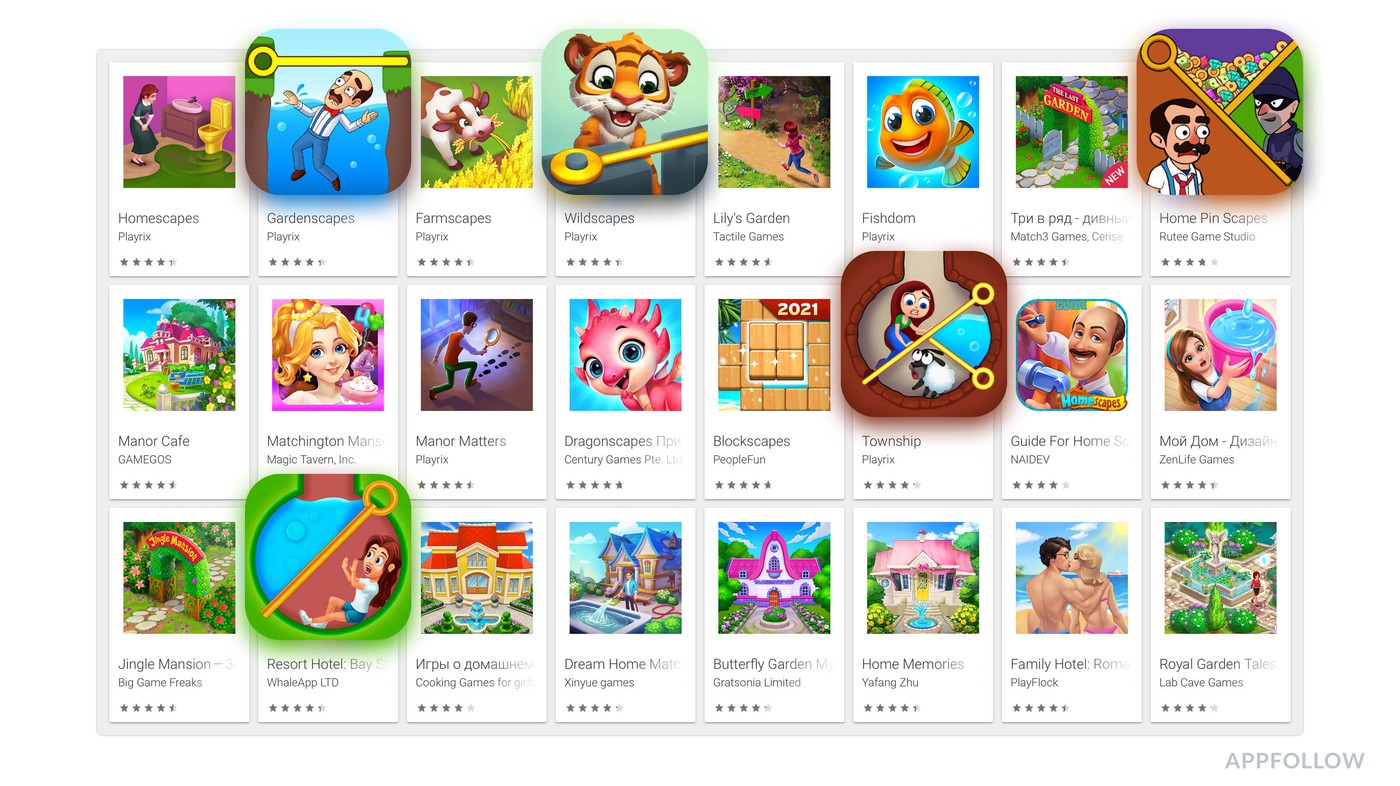
The puzzle element is popular in the match-3 category - the competitors of Playrix began to copycat it too.
Ideas on the Internet. Much like any marketing work, ASO utilizes all the same techniques of reference search to formulate hypotheses. Pinterest or Behance might be a good place to start. By knowing your target audience and category on these websites, you can choose a graphic style and discover more unique ideas to design screenshots.
There are websites on the Internet (scrnshts.club) that collect app graphic elements and categorize them. However, not all of them keep up with app frequent updates, so expect to find plenty of outdated information.
To better understand the visual culture in another country, we recommend you pay attention to the resources the users from a given country use daily. With this method, you can successfully localize graphics for any market in the world.
In-app marketing experience. After a UA campaign, each app is likely to have gigabytes of leftover creatives. You should always take into account past experience by revisiting the creatives that were successful in the past and consider your current ad campaigns (if any are available).
Remember that your app landing page is part of your overall conversion funnel. If creatives in ad networks and visual parts of the app page overlap, the conversion can be negatively affected, resulting in traffic and sales volume fluctuations. This business is not without pitfalls - the new graphics may positively affect the organic traffic conversion but will negatively affect the performance of advertising campaigns. Thus, before you make any changes, look at the results of the entire funnel first.
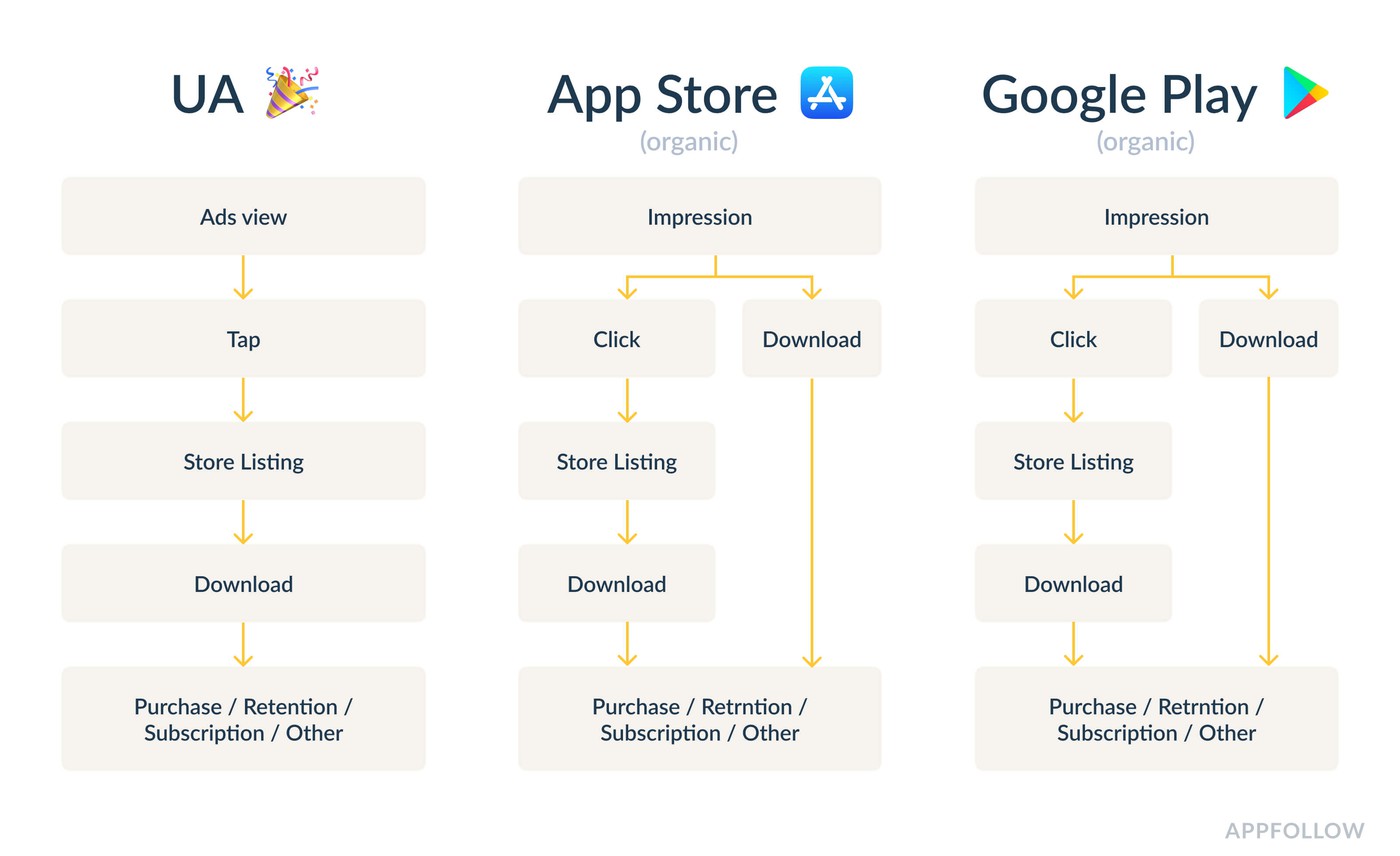
Combining the above sources allows you to hypothesize and produce creatives for icons and screenshots without any restrictions. Once the creatives are in your hands, you can update the graphics there and then and come what may start testing.
In our upcoming piece, we'll explore A/B testing for Graphic Metadata in stores. Uncover how visual tweaks can majorly impact conversion. Good luck with your tests!