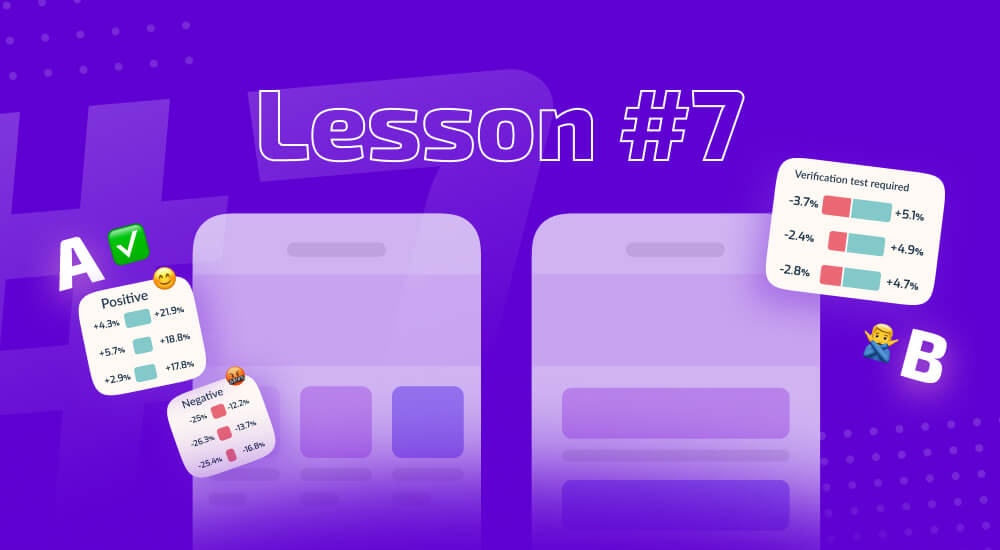ASO Vault / Lesson #4
How to prioritize and implement the textual metadata?
Intro
In the pursuit of maximizing your app's visibility, let's delve into strategic steps that can enhance your app's discoverability in the competitive app store landscape. As you navigate the steps described in this article, you'll gain insights into the effectiveness of your efforts, setting the stage for the forthcoming metadata updates.
Analyze your positions
Text optimization aims to bring you the most relevant and valuable traffic by increasing the app's rankings by the most popular keywords. The more popular the keyword is, the more app store keyword search volume you will get from ranking in the top positions. But first things first: identify your app's current ranks and indexed keywords.
See how things are going in the region in general. To do so, open the Organic dashboard tool and take a look at the visibility score for your app and the competitors.
Source: appfollow.io
The most important thing here is the visibility score and the total number of indexed keywords. The score is calculated based on the total number of keywords the app is indexed by, taking into account its popularity and mobile keyword ranking. The higher the score, the more visible the app is. Let's take a look at ‘Charm Farm’. In the United States, it scores better than ‘Gemmy Lands’ but worse than ‘Disney Frozen‘.
When changing the metadata, it's important to note how many keywords went up in the rankings. That's where the Organic Keywords Trend tool comes into play. Having your indexed keywords divided by Top-1, top-5, top-10, top-20, top-50, and top-100 will help you assess your current app store keyword optimization efforts, so you can spot any bounces in movement or sharp shifts in positions.
Source: appfollow.io
Toggle 'Show only my keywords' on to see all the keywords that are added to your workspace, or all the keywords that your app is indexed by. For example, ‘Charm Farm’ has 48 keywords in Top-1 search results, but when we select the 'Show only my keywords' option, we don't see these search requests in the chart, it means that we do not have them in our semantic core. These keywords may have been deleted when we got rid of unpopular keywords. We do not recommend saving unpopular keywords; they hardly bring any traffic and are better off being replaced by more popular ones that we've collected.
Note: every time you update your text metadata, Keyword Distribution allows you to measure the overall app store keyword rankings dynamic and changes swiftly. To make your analysis more comprehensive, integrate with the App Store Connect and Google Play Console to see how changes in your position impact Views, Impressions, and Downloads.
Set new metadata
After analysis is completed, it's time to replace do-nothing keywords with new ones that will help you increase search visibility score. In the Keyword Tracking section, find the right balance between Popularity, Difficulty, Rank, and Apps competition. To start with, we recommend to look for the following requests:
- With a Difficulty score lower than 50. If this score is too high, you’ll end up in top-100 without any downloads. If your app’s just been recently released, use keywords with the Difficulty score of 20 or less.
- With a Popularity score of more than 15 to be sure that a keyword can bring some traffic.
- Also pay attention to those keywords that rank under #10 without any dynamic. It’s also important to see the keywords’ changes. No movement during the last few months (upwards or downwards) may be a sign that the keyword does not bring traffic and could be removed, for example from the visual text metadata to the keyword field.
Please note, that these are basic suggestions. Every case is unique and depends on which rankings on which keywords app already has.
How to choose app store keywords
Select high-volume keywords that are already indexed ('Rank' column) and whose competition isn't too high in the 'App' column — where the number of competitors for this query is shown. It's a common beginner’s mistake to go for popular and difficult queries, but the competition there is just too much. For example, 249 apps are ranked by the keyword 'match3', that makes it hard for new players to compete. Those apps (games) which already have a high install base or high search positions by similar keywords, for example, 'match 3', have chances to increase positions by such keywords.
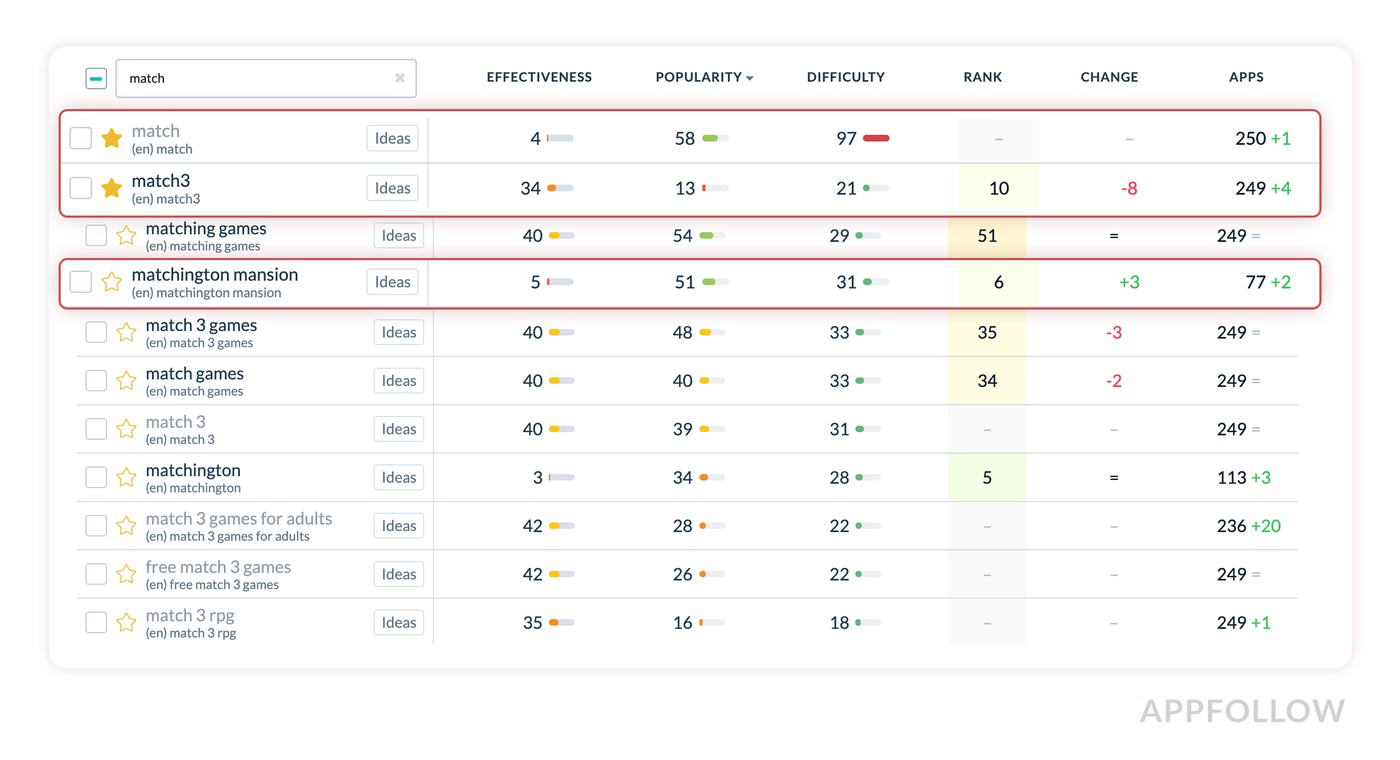
Source: appfollow.io
The good news is that you can still grow your positions for the juicy keywords. Here's how it works. Identify long-tail keywords that contain these high-volume popular search requests and combine them with low-volume ones. For example, the keyword ‘match 3 games for adults’ has a Popularity score of 42 and fewer competitors compared to 'match 3 games’. If you include the first keyword in your metadata, it will increase traffic for all keywords it contains, which means higher positions by the second keyword. You may not skyrocket overnight, but at least you have the possibility of doing so. Learning how to research keywords for a niche genre might require more creativity and experimentation to yield great results.
To check how your positions changed for particular keywords, tick the ones you need in your keywords list in the Keyword Tracking section. Then track how they move using the chart. If a query has a low position that hasn’t changed much for a long time, it is better off being replaced.
Source: appfollow.io
How to create new metadata
What should your metadata include? For example, our most relevant and high-volume query is 'farm'. So let’s go to the Keyword Tracking section, filter all the queries we've selected containing the keywords "farm" or "farming", and see their Rank, Difficulty, and Popularity. The keywords 'simulator' and'family' may work because they have moderate popularity and difficulty scores. You can also include numbers in the metadata, but do this at the end — if you have some space left.
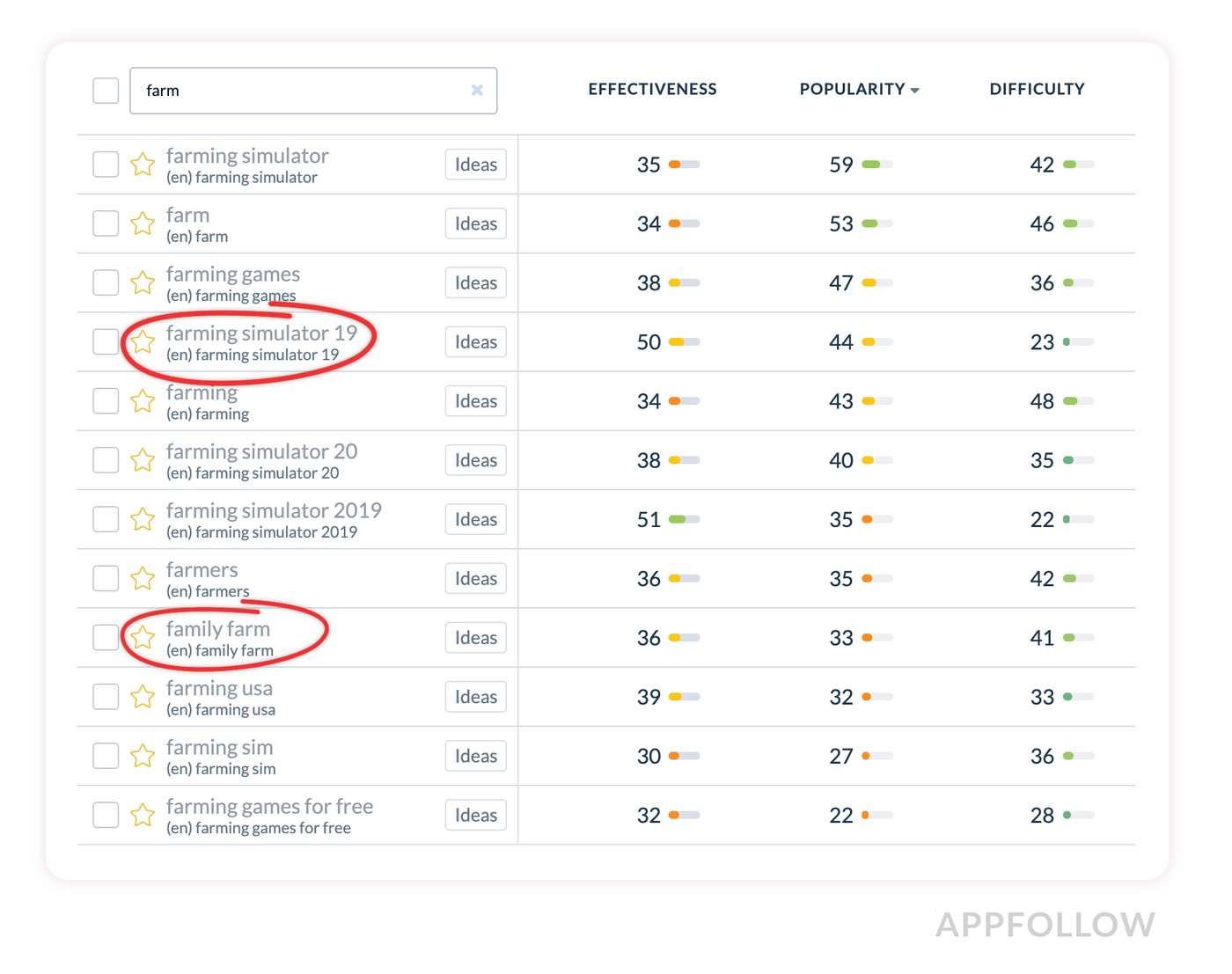
Source: appfollow.io
Build your description around a relevant query using other keywords that fit in the context. Your visible metadata should be teeming with search requests while seamlessly describing the app. Take a look at how the keywords are extracted from the queries. The query 'Build an idle farm village' contains the keywords 'idle farm', 'farm village', 'build farm', 'build village', and 'idle village'.
The finer points of text optimization
App Store and Google Play have specific guidelines around metadata that can be used in both stores. There are a few other things that may not be so obvious, but you should pay attention to them:
- You can't use other brand names (your competitors' app title). In Google Play, all text data is visible and indexed. For example, using your competitor's name, let's say "Our app is similar to 'Playrix'", can get you rejected by the moderator. The App Store has a 'hidden' keyword field where you can theoretically place any search queries you want, even the keyword 'Free', which cannot be used in the visible metadata. However, Apple recently stopped indexing apps by another brand's names until it's internal algorithms will identify your application is relevant for this competitor. For example, the "Wildscapes" has a 54 Popularity score in the United States, but it's a unique brand request, so only 31 apps are indexed by it.
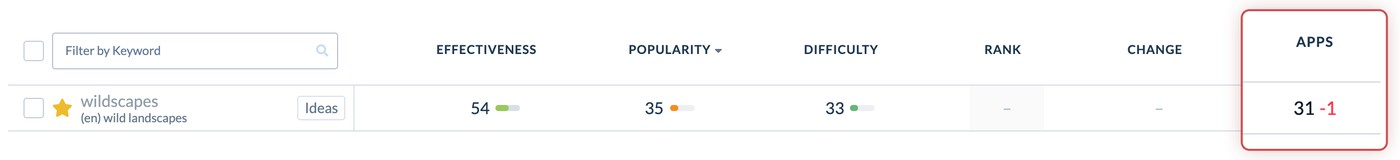
- Track changes and bugs in app stores. The recent App Store bug kept the last word in the subtitle from being indexed.
- It's also important to check the search results in the Competitors Overview. The keyword is most likely not relevant if you don't see any similar apps or games around. Even if you think it makes sense for your app.
- Be careful when you delete keywords. You might lose all the positions that contain this keyword. For example, if we remove the keyword 'match' from the search query 'Match 3 Idle Farm Game', our positions for the keywords 'match 3 game', 'match 3', and 'match-3' may drop.
- Some special characters — for instance, '-', — are only relevant when working with the App Store keywords. We'll talk more about them in the next article.
How to gauge the effectiveness of app store keyword research
It’s pretty simple: check the Organic dashboard tool after each App Store Optimization. If your Visibility score is growing, together with the number of indexed keywords and rankings by important keywords, then your new update worked out. It is also important to estimate the dynamic of app metrics such as Impression amounts (for App Store only), Page Views and Installs. You can find this information in the ASO Analytics tab. The text update should first of all increase the number of Impressions/Page Views from the Search channel in both stores. However, sometimes text optimization doesn’t work the way you expected. And here are the reasons:
- This can happen if the competition is too high. You can check this in the Apps column of the Keyword Tracking section.
- Breaking up a keyword. For example, the 'match 3 games' query has a 40 Popularity score in the App Store in the USA. If you write it differently, let's say 'Games for you: match 3 farm', it will split this keyword. Using your query as a whole increases its growth potential.
- Fewer downloads compared to your competitors. Unfortunately, App Store & Google Play search algorithms help grow apps that are already actively growing. It's more difficult to move up in the rankings if an app only gets 10-50 downloads per day, since the total number of downloads is very important to positioning. Note: other app's product metrics (such as Crash & ANR statistics, reviews & ratings) also have an influence on app growth.
Any App Store Optimization attempt is an experiment. Nobody can guarantee that the 'perfect' keyword will work exactly the way you wanted it to. Experiment and track your results!
In the next article, we'll be getting ready to update metadata, so in the meantime, stock up on new search queries.
Test Yourself
Create a semantic core for your app. The list of keywords on the Keyword Tracking page should include more than 50 suggestions.